Technology affords us many weird and wonderful things, like laundry-folding robots and very necessary eyeball massagers. It’s also changing how and where we work, with more businesses expanding globally — which comes with a new responsibility keep their talent informed, engaged, and invested in their mission.
When you need to bring your distributed team together and up to speed, live video is your best option (it’s the fastest way to absorb and retain information). There’s a lot that goes into pulling off a live streamed event: from knowing with whom to collaborate at your company, to having a grasp on some of its more technical components, like how to limit buffering while live streaming.
Ensuring a smooth viewing experience should be at the top of your to-do list when planning an event. When your company’s bandwidth can’t keep up – creating a spotty connection – it makes for a less-than-ideal live stream.
So, how can you plan ahead for a successful stream? Let’s run through what happens during a global live stream, who can help make it a success, and some friendly reminders on how to make sure every employee has a great experience.
What’s involved with streaming a live, global event
We’ve all been there: you’re tuning in to a live event, only to feel the simultaneous anxiety and frustration (rage?) of patchy streaming.
Beyond a sub-par viewing experience, buffering results in a drop-off in viewership. One survey from TechRadar found that more than half of viewers would “abandon a poor-quality stream in 90 seconds or less.”
Why does this happen? In a world of Wi-Fi and perpetual connectedness, it’s easy to forget that the internet is, in many ways, a physical entity (and a lot of it lives in the depths of the ocean). Data has to travel great lengths to bring you the content you love. And content delivery networks (CDNs) are a key part of that process.
What is a content delivery network (CDN)?
You may not know it, but you experience CDNs in action every time you browse the web. Servers are scattered around the globe, and when you visit a website, they deliver the content
When time is of the essence (and with a live stream, it always is), one way to stop buffering on live streaming is to consider an enterprise content delivery network (eCDN) to relieve those pesky internet bottlenecks within your company’s own internal networks.
If this is a new term in your live streaming vernacular, here’s a quick 411 on what happens when you don’t use an eCDN:
- Every day, your company relies on internal networks (data centers) to keep its information moving along, private, and secure. For global teams, there are multiple internal networks scattered around the globe.
- When a large-scale stream goes live without an eCDN, every viewer accesses the same internal network that’s running the live stream, at the same time — whether the viewer is 1,000 feet or 1,000 miles away from the network.
- Live streaming gobbles up a lot of bandwidth. Couple that with data needing to travel long distances, and you’re left with buffering and a shoddy viewing experience.
- The result? Employees get frustrated, your IT team faces big consequences, and your entire infrastructure comes to a slow, grinding halt. The company’s message gets lost in the mix, and everyone is left feeling a bit defeated. In short: heads will roll.
An eCDN puts a stop to this nonsense. Instead of relying on a single internal network for the entire duration of a live stream, a cloud-based eCDN directs bandwidth back to local, internal networks data centers. This means a satellite office in South Africa only has to download the live stream from a server in its New York HQ once. After that, the stream is broadcast from a nearby local network at the South Africa office.
All in all, an eCDN means:
- Better viewing experiences
- Less buffering
- Lower costs
When considering whether your organization needs an eCDN, a good starting place is to think about what percentage of your workforce will be joining remotely, either from branch offices or from their own home.
If you’re looking to learn more about how Vimeo Enterprise can help with an eCDN, get in touch with our team.
A who’s who of a successful live stream
Alright, that was a lot of technical stuff, but you don’t have to understand the ins and outs and intricacies of eCDNs when planning your live stream. You don’t have to go it alone. (Nor should you, either.) These are the key players from different departments who can help make it a success.
Internal communications team
This fine group of folks will work on event promotion and content. This can include things like:
- Determining the overall message, speakers, and venue for the event
- Coordinating internal announcements and promotion (email, Slack, intranet, etc.)
- Arranging video player embeds on internal systems (with some help from IT)
- Managing, storing, and sharing the live stream recording
- Setting up audience participation logistics like live chat, Q&A and moderation, polling, etc.
IT team
These technical heroes navigate your company’s back-end infrastructure to ensure a delightfully smooth live stream. They’ll need to:
- Ensure the event space meets necessary system requirements, and has appropriate high-speed ethernet ports
- Conduct due diligence on bandwidth requirements (and making sure those requirements are met) to help stop buffering during a live stream
- Evaluate any tech or tools used to make sure they’re compliant with your company’s security measures and protocols
Live video production team
Personally, I consider video production teams to be multi-tasking tech masters. Their job is to:
- Make sure the myriad parts of your production workflow, including cameras, encoders, switchers, and audio are properly set up, tested, and working
- Run the actual live production, meaning they’ll operate the various elements of your live streaming ecosystem
- Require input from the internal comms and events team for how audience participation tools should be displayed for the viewers
No video production team? You’re not alone, friend. Many companies do not have their own in-house production team. Fortunately, with our stellar live production team, Vimeo can help you create a no-fail, top-notch live event.
Friendly reminders
There are some simple but important steps to take to ensure your live stream works just as it should:
- Test your stream. It’s the best way to prevent mishaps during the production. Test your audio quality, your video quality, your internet connection.
- Do a practice run. Make time for the speakers to practice their lines on stage. Even the most confident of speakers can get butterflies.
- Power up. Don’t let a power surge complicate your live stream. “The larger the production, the more power it can draw,” says Dennis O’Brien, Vimeo’s Senior Project Manager for live productions. “If you have everything on the same circuit, everything fails, the stream fails, and you are embarrassed.” (And we don’t want that, do we?) Lights should be on their own circuit, audio on its own circuit, and encoders each on their own circuit, too.
- Make space. Not so much KonMari as it is simply keeping things clear, make sure your event space has room for all the hardware and people who will bring it to life.
Looking for more tips on how to use live video for your business communications? We have more insights on how to build an effective internal communications strategy, and an in-depth toolkit to help, too.